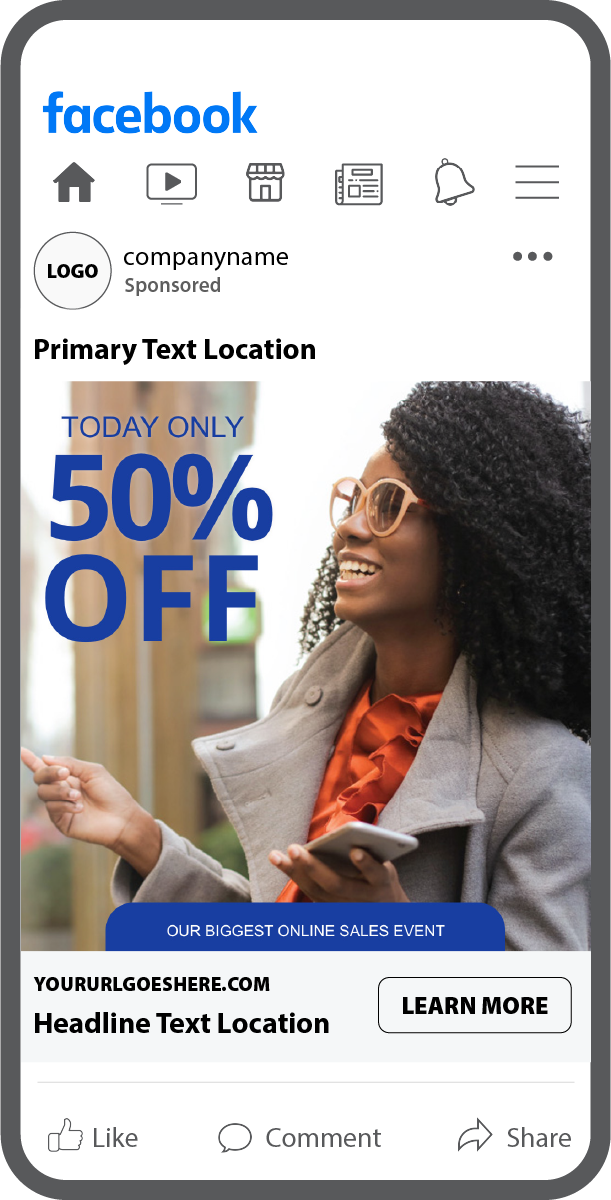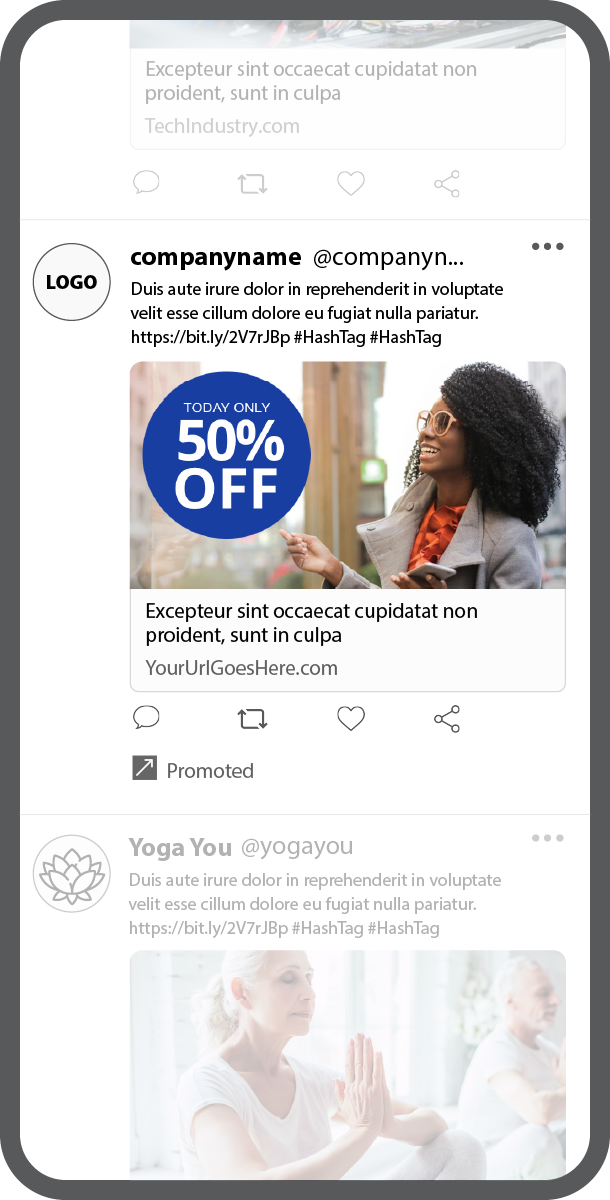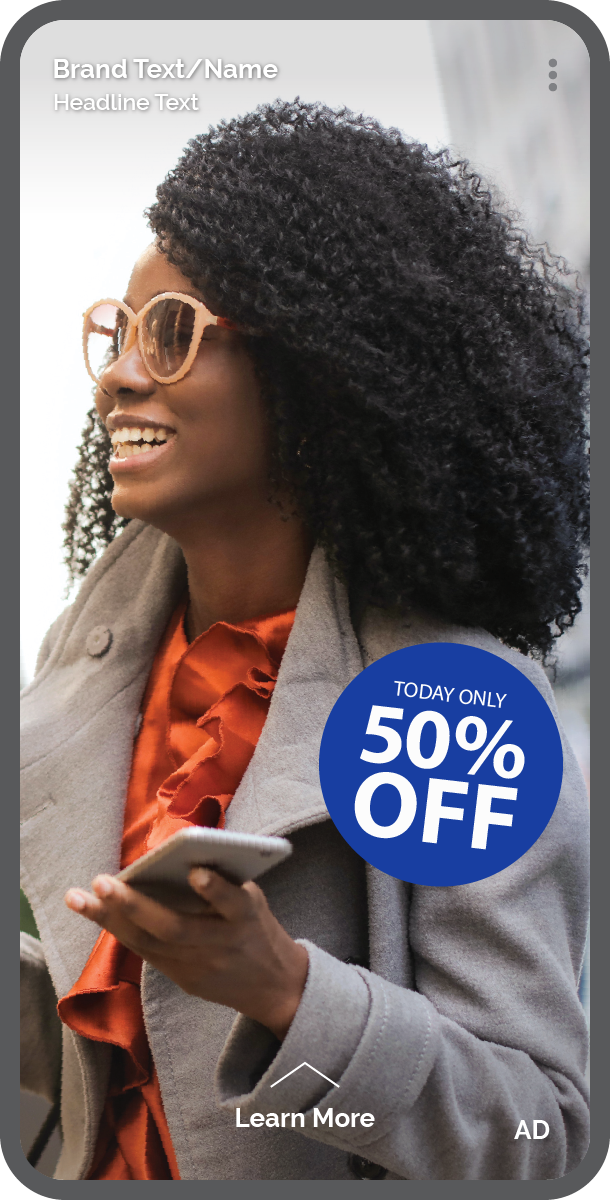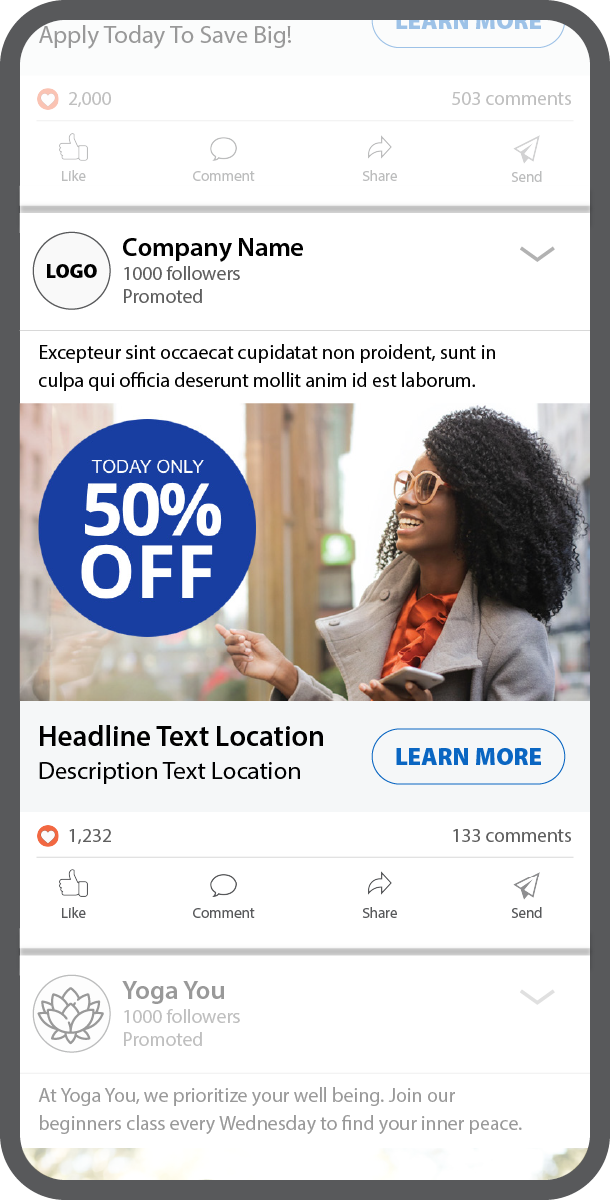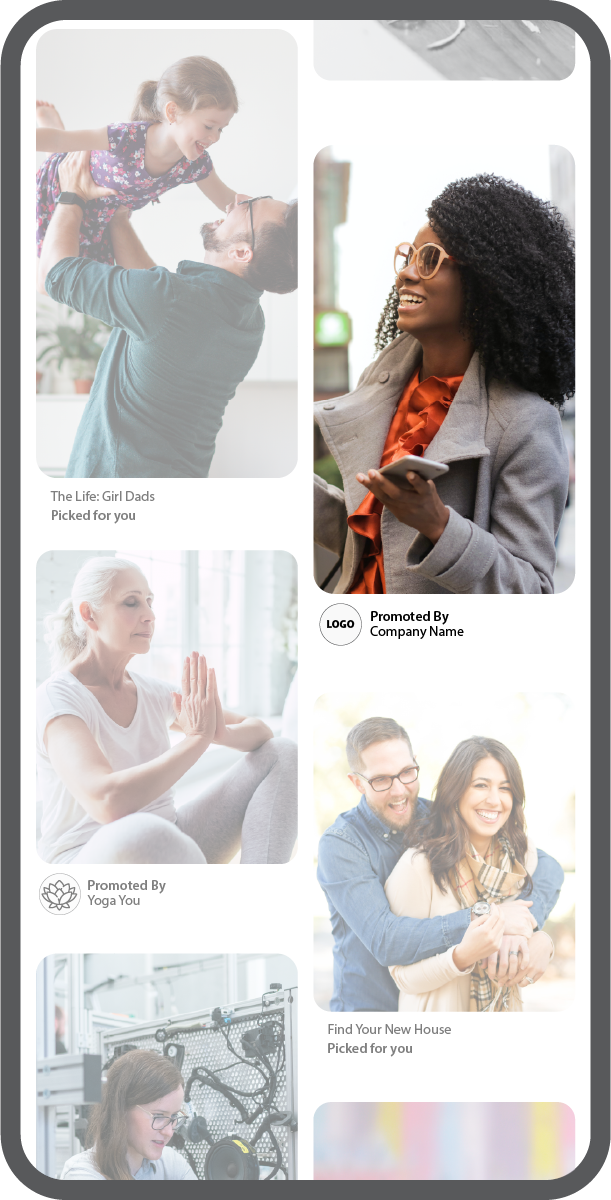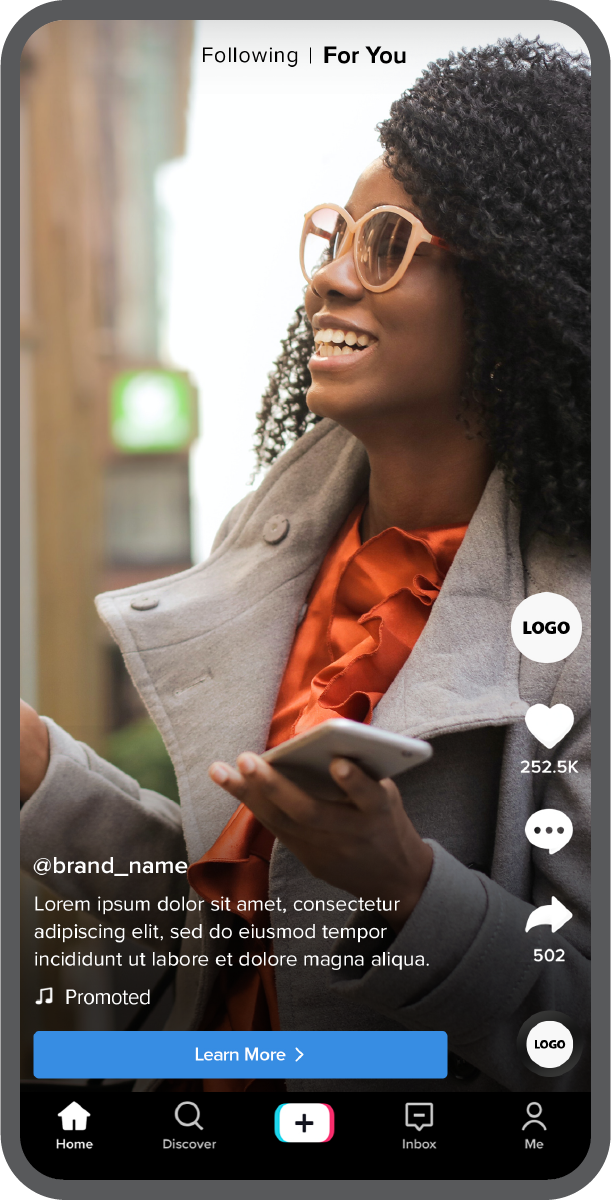Pro Tip: Tailor your assets for mobile first. Most successful video ads are less than 15 seconds long. The sweet spot for mobile, social platforms is :06 to :15 seconds.
Vertical video (formats 9:16) can be most engaging as most people hold their phone upright. To optimize these placements across both Facebook and Instagram, we recommend creating videos in the 9:16 aspect ratio as well as 1:1 aspect ratio.
Call To Actions:
Custom CTA's are not currently available on the meta platform. Option List Here
Instagram Feed - Video
- Format: MP4 (with H.264 High Profile & AAC audio), or MOV
- Frame Rate: 30fps or below
- Aspect Ratio: 1:1 @ 1200×1200 (recommended), or 4:5 @ 864×1080
- Audio Bitrate: 128kbps
- Video Bitrate: 3.5Mbps
- Playback Length: Maximum of 60 minutes
- File Size Limit: 250MB
- Video Captions: Optional but recommended
- Primary Text: 125 characters
- Headline Text: 40 characters
- Maximum number of hashtags: 30
Instagram Feed - Static Image
- Aspect Ratio: 1:1 @ 1200×1200
- Image Must Be At Least 1080×1080
- Max File Size: 30MB
- Accepted File Formats JPG or PNG
- To maximize ad delivery, use an image that contains little or no overlaid text.
- Headline: 40 characters
- Primary Text: 125 Characters
- Maximum number of hashtags: 30
Instagram Reels and Stories
- Format: MP4 (with H.264 Codec & AAC audio), or MOV
- Frame Rate: 30fps or below
- Aspect Ratio: 9:16 @ 1080×1920
- Audio Bitrate: 128kbps
- Video Bitrate: 3.5Mbps
- Playback Length: Maximum of 15 minutes
- File Size Limit: 4GB
- Video Captions: Optional but recommended
- Primary Text: 72 Characters
- Headline: N/A
Instagram Reels and Stories Static Image
- Aspect Ratio: 9:16 @ 1080×1920
- File Size Limit: 30MB
- Accepted File Formats JPG or PNG
- To maximize ad delivery, use an image that contains little or no overlaid text.
- Primary Text: 125 Characters
Instagram Feed - Image Carousel
- Aspect Ratio: 1:1 @ 1200×1200
- Image Max File Size: 30MB
- Video Max File Size: 4GB
- Accepted File Formats JPG, PNG, MP4, MOV
- Minimum Number of Cards: 2
- Maximum Number of Cards: 10
- To maximize ad delivery, use an image that contains little or no overlaid text.
- Primary Text: 125 Characters
- Maximum number of hashtags: 30
- Landing Page URL: Required
Pro Tip: Tailor your assets for mobile first. Most successful video ads are less than 15 seconds long. The sweet spot for mobile, social platforms is :06 to 0:15 seconds.
Vertical video (formats 9:16) can be most engaging as most people hold their phone upright. To optimize these placements across both Facebook and Instagram, we recommend creating videos in the 9:16 aspect ratio as well as 1:1 aspect ratio.
Call To Actions:
Custom CTA's are not currently available on the meta platform. (Option List Here)
Facebook Feed - Video
- Format: MP4 (with H.264 Codec & AAC audio), or MOV
- Frame Rate: 30fps or below
- Aspect Ratio: 1:1 @ 1200×1200 (recommended), 4:5 @ 864×1080 (Mobile Only)
- Bitrate: No limit to bitrate file if you’re using two pass encoding, as long as your file doesn’t exceed 4GB.
- Playback Length: Maximum of 241 minutes
- File Size Limit: 4GB
- Video Captions: Optional but recommended
- Video Sound: Optional, but recommended
- Thumbnail Image Ratio: Should match the aspect ratio of your video. Your image should include minimal text.
- Primary Text: 50 - 150 Characters (above image)
- Headline Text: 27 Characters, but could be truncated (below image)
- Link Description: 27 Characters
Facebook Feed - Static Image
- Aspect Ratio: 1:1 @ 1200×1200 (recommended)
- Image must be at least 1080×1080
- Accepted File Formats JPG or PNG
- All image files are 30MB max
- To maximize ad delivery, use an image that contains little or no overlaid text.
- Primary Text: 50 - 150 Characters (above image)
- Headline Text: 27 Characters (below image)
- Link Description: 27 Characters
Facebook Reels and Stories
- Format: MP4 (with H.264 Codec & AAC audio), or MOV
- Frame Rate: 30fps or below
- Aspect Ratio: 9:16 @ 1080×1920
- Audio Bitrate: 128kbps
- Video Bitrate: 3.5Mbps
- Playback Length: Maximum of 15 minutes
- File Size Limit: 4GB
- Video Captions: Optional but recommended
- Primary Text: 72 Characters
- Headline: N/A
Facebook Reels and Stories - Static Image
- Aspect Ratio: 9:16 @ 1080×1920
- File Size Limit: 30MB
- Accepted File Formats JPG or PNG
- To maximize ad delivery, use an image that contains little or no overlaid text.
- Primary Text: 125 Characters
Facebook Carousel - Video
- Format: MP4 (with H.264 Codec & AAC audio), or MOV
- Frame Rate: 30fps or below
- Aspect Ratio: 1:1 @ 1200×1200
- Bitrate: No limit to bitrate file if you’re using two-pass encoding, as long as your file doesn’t exceed 4GB. Otherwise, 8 megabits per second for 1080p and 4 megabits per second for 720p.
- Playback Length: Maximum of 241 minutes
- File Size Limit: 4GB
- Video Captions: Optional but recommended
- Thumbnail Image Ratio: Should match the aspect ratio of your video. Your image should include minimal text.
- Primary Text: 125 Characters (above image)
- Headline Text: 32 Characters (below image)
- Link Description: 18 Characters
- Landing Page URL: Required
Facebook Carousel - Static Image
The carousel ad type allows you to run up to 10 images, videos, or slideshows in one ad, all linked to different pages – and your audience can scroll through the media on their device.
- Aspect Ratio: 1:1 @ 1200×1200
- Image must be at least 1080×1080
- Accepted File Formats JPG or PNG
- All image files are 30MB max
- To maximize ad delivery, use an image that contains little or no overlaid text.
- Primary Text: 125 Characters (above image)
- Headline Text: 27 Characters (below image)
- Link description: 27 Characters
Videos will autoplay in a user's timeline and will loop if the video length is under 60 seconds.
X - Video
- Format: MP4 (with H.264 High Profile & AAC Low Complexity) or MOV
- Frame Rate: 30fps or below
- Aspect Ratio: 1:1 @ 1200x1200 ; 800 x 418 pixels is recommended for 1.91:1 aspect ratio.
- Bitrate: 5Mbps – 8Mbps
- Playback Length: Maximum of 140 seconds (15 seconds reccomended)
- File Size Limit: 1GB
- Video Captions: Optional but recommended
- Headline: Max 70 characters (Please note — depending on device and app settings this description may truncate.)
- Post Copy: 280 characters. (Note: each link used reduces character count by 23 characters, electing 257 characters for X copy.)
X - Static Image
- Aspect Ratio: 1:1 @ 1200x1200 ; 800 x 418 pixels is recommended for 1.91:1 aspect ratio.
- Image will be cropped to 1:1 if the height is greater than 1:1
- Image file types PNG and JPG are recommended. We do not accept BMP or TIFF files
- Max File Size: 5MB
- Headline: Max 70 characters. (Please note — depending on device and app settings this description may truncate.)
- 280 characters. (Note: each link used reduces character count by 23 characters, electing 257 characters for X copy.)
X - Carousels
Number of slides: 2-6 (Static or Video)
- Aspect Ratio: :1 @ 1200x1200 ; 800 x 418 pixels is recommended for 1.91:1 aspect ratio.
- Image will be cropped to 1:1 if the height is greater than 1:1
- Image file types PNG and JPG are recommended. We do not accept BMP or TIFF files
- Max File Size: 5MB
- Media Studio and Ads Manager allow the full 280 characters when tweeting.
- 280 characters. (Note: each link used reduces character count by 23 characters, electing 257 characters for Twitter copy.)
SnapChat - Video
- Format: MP4 or MOV and H.264 encoded
- Aspect Ratio: 9:16 @ 1080×1920
- Playback Length: 3 to 180 seconds
- File Size Limit: 1GB Maximum
- 2 channels
- Audio target level should be 16 LUFS
- PCM or AAC codec
- 192 minimum kbps
- 16 or 24 bit only
- To prevent overlap, Snapchat suggests avoiding the placement of logos or other graphic elements within 150px
of the top and bottom of creative. - An ‘AD’ slug is added by Snapchat and appears on the lower right corner of the Snap Ad.
- A call-to-action and caret is applied by Snapchat to bottom center of creative for Snap Ads with attachments.
SnapChat - Image
- Aspect Ratio: 9:16 @ 1080×1920
- File Size Limit: 5 MB or less
- Accepted File Formats: JPG or PNG
- Brand Name: Up to 25 characters with spaces
- Headline: Up to 34 characters with spaces
- Calls-to-action: Snapchat applies the visual and places the CTA on the ad. Select the CTA text
- Letterboxing - i.e. plain colored rectangle boxes without graphics, animation or text located on the top and bottom of creative) is not permitted in still image ads.
- Headlines that feature all capital letters
- Legal language within the top or bottom 150px
- To prevent overlap, Snapchat suggests avoiding the placement of logos or other graphic elements within 150px
of the top and bottom of creative. - An ‘AD’ slug is added by Snapchat and appears on the lower right corner of the Snap Ad.
- A call-to-action and caret is applied by Snapchat to bottom center of creative for Snap Ads with attachments.
Custom CTA's are not currently available on the meta platform. (Option List Here)
LinkedIn - Video
- Format: MP4 (with H.264 & AAC less than 64KHz)
- Frame Rate: Less than 30 FPS
- Aspect Ratio: 1:1 @ 1200x1200, 16:9 @ 1920×1080
- Bitrate: 5Mbps – 8Mbps
- Playback Length: Three seconds to 30 minutes
- File Size: Between 75 KB and 200 MB
- Video Captions: Must be in SRT format. Captions are optional but recommended
- Audio Format: AAC or MP4
- Audio Size: Less than 64KHz
- Supported file types: PNG or JPG
- Aspect Ratio: Should match the aspect ratio of your video
- Max Size: 2MB
- Introductory Text: 150 characters
- Headline: Use up to 70 characters to avoid truncation on most devices (200 max characters).
- Destination URL: All URLs must have the http:// or https:// prefix. Use up to 2,000 characters for the destination link.
- Call-to-action: Choose from available CTAs.
- Apply
- Download
- View Quote
- Learn More
- Sign Up
- Subscribe
- Register
- Join
- Attend
- Request Demo
LinkedIn - Static Image
- Recommended Sizes
- Horizontal Images:
- Recommended Ad Size: 1.91:1 - 1200×628
- Maximum: 7680x4320
- Square Images:
- Recommended Ad Size: 1:1 - 1200×1200
- Maximum: 4320x4320
- Vertical Images:
- Recommended Ad Size: 1.91:1 - 628x1200, 600x900 or 720x900
- Maximum: 1254x2400
- Accepted File Formats: JPG or PNG.
- File Size Limit: 5MB or less.
- Images less than 400 pixels wide will display as a thumbnail image.
- Horizontal images (aspect ratio shorter than 1:1) are displayed on both mobile and desktop.
- Square images (aspect ratio 1:1) are displayed on both mobile and desktop.
- Vertical images (aspect ratio taller than 1:1) are only displayed on mobile.
- Introductory Text: Use up to 600 characters for your intro text.
- 150 characters to avoid truncation.
- URLs in this field that are longer than 23 characters will be converted to a short link.
- Description: 75 characters
- Insert any legally required language in the introductory text.
- Headline: Use up to 25 characters to avoid truncation on most devices (200 max characters).
- Destination URL: All URLs must have the http:// or https:// prefix. Use up to 2,000 characters for the destination link.
- Call-to-action: Choose from available CTAs.
Promoted Pins are image-based ads that are displayed in a user’s feed. They look like a regular pin and are good for advertising individual products that you want to get the word out about. They come in different formats, but all of them follow the same ad specs.
Recommend making videos square (1:1) or vertical (2:3 or 9:16)
Pinterest - Video
- File Type: MP4 or MOV (YouTube or Vimeo) or M4V
- Max File Size: Under 2GB
- Video Length: minimum 4 seconds, max 15 minutes
- Recommended Length 6-15 seconds.
- Aspect Ratio: shorter than 1:2, taller than 1:91:1 (1:1 1000x1000) (2:3 1000x1500)
- Title: Up to 100 characters.
- If no title, description will show in feed.
- Description: Max 500 characters.
- Title or description, the first 50-60 characters are likely to show up in feed.
Pinterest - Image
- Aspect Ratio: 2:3 or 1:1
- Standard Image: 1000×1500 (recommended)
- Long Pin Image: 1000×2100
- Square Image: 1000×1000
- Minimum: 600x900
- Format: PNG and JPG
- Max File Size: 20MB
- Small Thumbnail: 69×69
- Large Thumbnail: 216×146
- Max 500 characters
- Title or description, the first 50-60 characters are likely to show up in feed.
TikTok is the leading destination for short-form mobile video, providing content that is exciting, spontaneous, and genuine. As one of the most popular apps in the world, TikTok provides companies an opportunity to reach a large community of users who prioritize entertainment and authenticity.
TikTok - Video Feed and Stories
- Accepted File Formats: MP4, MOV, MPEG, 3GP, or AVI
- File Size Limit: 500 MB or less
- Bitrate: 516kbps or greater
- Aspect Ratio: 9:16 (highly recommended), 1:1
- Greater or equal to: 1280×720, 640×640, 720×1280(recommended)
- Duration: 5-60s allowed. Short videos of 9-15s are suggested.
- The video creative must have background music or sound.
- Upload high-resolution videos. Avoid blurry or distorted pictures caused by stretching or compressing dimensions.
- App Name: 4-40 Characters
- Brand Name: 2-20 Characters
- Emojis cannot appear in the app name or brand name.
- Depending on phone model and operating system, longer text can be at risk for not showing completely on the screen display.
- Description: 1-100 Characters.
- Emojis, and "{ }" cannot appear in the description.
- Depending on phone model and operating system, longer text can be at risk for not showing completely on the screen display.
- 39 characters before ad copy becomes truncated.
TikTok - Carousel Ads
TikTok Carousel ads are supported on the Newsfeed App Use Carousel ads to tell your brand’s story or as a virtual catalog for a product or service. You have the option to link each frame of the carousel to a unique landing page. TikTok Carousel Ads support up to 10 images in one ad in a left to right sequence.
Images Number: 2 - 10 images
- File Format and Size: JPG or PNG, 500KB or less
- File resolution: no requirement listed but depending on whether a user chooses the square or the horizontal format, the system will tailor the image in the center to be: 640x640
- Title: between 12 – 40 characters (20 Japanese characters)
- Caption: only one line with a maximum of 20 characters
- Character Specifics:
- Half-width characters are counted as 1 character
- Full-width characters are counted as 2 characters
- Punctuation and spaces within the text are counted as characters
- Spaces at the beginning and end of the text will not be counted as a character
- Emojis not supported
TikTok - Spark Ads
If you’re looking to delve into influencer marketing consider Spark Ads! TikTok Spark ads use organic posts from any existing TikTok account, allowing both advertisers and influencers to promote it.
This creates a win-win situation for influencers and brands. They gain more followers while you gain views and traffic to your advertised product. According to TikTok, Spark Ads have a 30% higher completion rate and 142% higher engagement rate than In-Feed ads.
Spark ads allow you to boost your lower-performing posts, supercharge your high ones or promote other creators’ content (with their authorization!). There is a small ad logo and a learn more button which can link to a URL of your choice. Overall this is a native ad that stays true to TikTok’s motto we mentioned earlier ‘Don’t create ads, create TikToks!’
Influencers promoting products using TikTok Spark Ads need to make sure App authorization is turned on in TikTok. They also need to give consent to the advertiser on the selected video for promotion. Lastly, they’ll need to generate a code to send it over to the advertiser who is running the ad. Once you, the advertiser, has received the code from the influencer, you can head over to the TikTok Ad Manager and set up your Spark Ad.
- No restriction on video ratio, resolution, file type, file size, duration, and bitrate
- Ad caption can be blank for Reach, Video View and Reach and Frequency (Beta) objectives. It cannot be blank for Engagement (Beta), Traffic and App Install objectives
- Emojis and account mentions are allowed in captions
- The display name and text in the Spark Ad reflects the organic post and cannot be edited through the Ad Manager
You've probably heard redditors are, ahem, picky with their platform. We're here to officially set the record straight—they're not picky, they're passionate.
Build For Mobile
In Case You Missed It: People are on their phones a lot. Ground breaking insight, we know. But with 75% of the global Reddit audience accessing the platform via mobile, it means you better be optimizing your ads for prime phone and tablet consumption.
Reddit - Static Image
- Aspect Ratio: 1:1 @ 1200×1200 (recommended), 4:5 @ 864×1080
- File Formats: JPG, PNG, GIF (GIFs will be converted into an image)
- Video Length: minimum 4 seconds, max 15 minutes
- File Size: 3MB max
- Thumbnail Display: 400x300
- Thumbnail File Size: 500KB max
- Headline: 300 characters.
Reddit - Carousels
- Image Number: Between 2-6 images
- Aspect Ratio: 1:1 1200x1200 (recommended), 16:9 1920x1080
- File Format: PNG, JPG, GIF
- Max File Size: 20MB - 3MB for GIF's
- Thumbnail Display: 400x300
- Thumbnail File Size: 500KB max
- Headline: 300 characters(Truncated at 90-100 characters)
- Caption: 50 characters(Appears under card image)
Reddit - Video
- Aspect Ratio: 1:1 1200x1200 (recommended), 16:9 1920x1080, 4:5 @ 864x1080, 4:3 @ 1024x768
- Frame Rate: Up to 30 frames per second (FPS)
- File Format: .MP4 or .MOV
- Min Resolution: 1080x1080
- File Size: 1GB max
- Thumbnail Display: 400x300
- Thumbnail File Size: 500KB max
- Length: Recommended .05 - :30 seconds (Up to 15 minutes)
Available Call-To-Actions:
- Download
- Install
- Shop Now
- View More
- Sign Up
- Learn More
- Contact Us
- Get Showtimes
- Get Quote
- See Menu
- Apply Now
- Watch Now
- Play Now
- Pre-order Now
- Order Now
Reddit - Text Ads
- Headline: 300 characters
- Body: 40,000 characters
- Comments: Enable or disable
Design Specifications For Native Ads
Native Ads are your content prominently promoted on websites and in newsletters as sponsored content.
Native Ads
Native ads appear in an online publication and resembles the publication’s editorial content. Native ads should match the look and feel of the publication in which they appear, so they look like just another piece in that channel.
- Article Headline: Plain text. Recommended 90 characters or less (including spaces)
- 1200×627 Pixels
- Aspect Ratio: 1.91:1
- Accepted file formats JPG, PNG & Video
- Short Title = 25 characters (max)
- Should be optimized for mobile.
- Short Description = 90 characters (max)
- Additional text typically displayed below the title.
- Should be optimized for mobile
- Long Title = 90 characters (max)
- Should be optimized for desktop.
- Long Description = 140 characters (max)
- Additional text typically displayed below the title.
- Should be optimized for desktop.
Video Ad Specifications For OTT & CTV
Both CTV and OTT ads generally appear before, during or after a movie or show a viewer is watching. Advertisers can target audiences in a number of ways depending on their platform of choice and access to data.
Video Ad Specs
As an alternative to the specs below, you can supply us with a source video using the ProRes 422 HQ codec and we will encode the different bitrates for you.
- Video should be sent without letter or pillar boxing (No black bars).
- Video to be trimmed of all slate, color bars, countdowns and silence
- Format: MP4 (with H.264 High Profile & AAC audio)
- Frame Rate: 30fps or below
- Dimensions: 16:9 @ 1080p (1920×1080)
- Bitrate: for greatest scale across channels please supply one each @ 1.5Mbps, 5Mbps, 15Mbps, 20Mbps, & 50Mbps
- Playback Length: 30 seconds (minimum of 15 seconds, though some six-second deals, are available)
- File Size Limit: Max of 50 MB
- Video Sound: Optional but recommended
- DMG OTT Prep Services:
DMG will require OTT preparation video files to be provided in a ProRes format with a bitrate of 60Mbps or higher.
ProRes files can be larger than 50MB to provide the best quality videos across all channels.
Download DMG Presets for Media Encoder
Video Ad Specifications For PreRoll
Pre-roll runs prior to a video story or show featured on a website and is often paired with a companion ad.
Pro Tip: Try to engage viewers within the first five seconds of the video. If viewers aren’t interested, they will click the skip button if they can. We believe that most ads perform best at around 15 seconds.
PreRoll Video
As an alternative to the specs below, you can supply us with a source video using the ProRes 422 HQ codec and we will encode the correct bitrate for you.
- Video to be trimmed of all slate, color bars, countdowns and silence
- Video trimmed to exact spot length: :15sec, :30sec, etc.
- Format: MP4 (with H.264 High Profile & AAC audio)
- Frame Rate: 30fps or below
- Dimensions: 16:9 @ 1080p (1920×1080)
- Playback Length: 5-second minimum and 5-minute maximum (Bid requests usually fall into standard buckets (5 seconds, 15 seconds, 30 seconds, 60 seconds)
- File Size Limit: Max of 200 MB
- Video Captions: Optional but recommended (open captions)
- Video Sound: Optional but recommended
- Bitrate: 20Mbps
Design Specifications For Static Display Ads
Download our Illustrator design template for the most popular ad sizes.
Common Ad Sizes
- Most successful ad sizes are
- Mobile Leaderboard 320×50
- Leaderboard 728×90
- Square 300×250
- Skyscraper 160×600
- Half Page 300×600
- All ads must be sized to the EXACT pixel dimensions (320×50, 728×90, 300×250, 160×600, 300×600)
- Accepted file formats: JPG
Pro Tip: When creating static ads - if you export the static creatives at double the size, we'll wrap them in HTML to create better looking ads compared to exporting them at the exact pixel dimensions. This service is free of charge.
Max File Size
- Maximum 150KB
- All submitted creatives MUST have a border so all creatives’ boundaries are clearly identified from the publisher’s webpage. The border should be at least 1 pixel and set to a color that fully distinguishes it from creatives’ content. This includes ads of all colors and sizes.
- Ads may NOT have transparent backgrounds and may NEVER blend into the screen content.
- UTM tracking is a URL-encoded means of informing Google Analytics about the path that visitors followed to get to your site.
- Create a UTM
Design Specifications For HTML5 Ads
Our rich media units DO NOT use standard HTML5 click tags we use the DoubleClick Studio Enabler.
DMG serves all rich media units through Google’s DoubleClick Studio, and we would be happy to code your creative for Studio. Please contact your DMG representative if you have questions or need any assistance.
Download our Illustrator design template for the most popular ad sizes.
DoubleClick Rich Media Support Resources
- Every creative requires at least one exit event. Exits are similar to click tags, but unlike click tags, you don’t need to provide a landing page URL in the creative code.
- Our rich media units DO NOT use standard HTML5 click tags we use the DoubleClick Studio Enabler.
- If you would like to code your own creative, use this link
- For HTML5, link to the latest DoubleClick enabler JavaScript file and follow the tutorials to learn how to code Studio creatives.
- If you’ve built your ads in Adobe Animate CC you can send us the working file and we can make the necessary adjustments and changes needed – in most cases.
- Be sure to include all assets with your FLA file.
- Make sure to send all fonts used in your project.
- Do not use a clickthrough or clickTag.
Common Ad Sizes
- Most successful ad sizes are
- Mobile Leaderboard 320×50
- Leaderboard 728×90
- Square 300×250
- Skyscraper 160×600
- Half Page 300×600
- All ads must be sized to the EXACT pixel dimensions (320×50, 728×90, 300×250, 160×600, 300×600)
- Animation can’t exceed 15 seconds or 3 loops that total 15 seconds.
- All ads require a backup JPG no larger than 40 KB that must be sized to the exact pixel dimensions (320×50, 728×90, 300×250, 160×600, 300×600).
- The JPG backups must be submitted as files versus embedded in the tags.
- Some common reasons a backup image is served:
- The user is using an unsupported browser or operating system
- The user’s browser doesn’t have JavaScript enabled
- 35 KB initial load limit, 500 KB file total (HTML5 and Backup Image combined)
- Any ad set over 200KB must have polite loading enabled. Subsequent loads cannot exceed 300k (500k total)
- All submitted creatives MUST have a border so all creatives’ boundaries are clearly identified from the publisher’s webpage. The border should be at least 1 pixel and set to a color that fully distinguishes it from creatives’ content. This includes ads of all colors and sizes.
- Ads may NOT have transparent backgrounds and may NEVER blend into the screen content.
- All click-through URLs must open in a new browser window.
- UTM tracking is a URL-encoded means of informing Google Analytics about the path that visitors followed to get to your site.
- Create a UTM
Design Specifications For Google Ads
Our rich media units DO NOT use standard HTML5 click tags we use the DoubleClick Studio Enabler.
DMG serves all rich media units through Google’s DoubleClick Studio, and we would be happy to code your creative for Studio. Please contact your DMG representative if you have questions or need any assistance.
Download our Illustrator design template for the most popular ad sizes.
DoubleClick Rich Media Support Resources
- Every creative requires at least one exit. Exits are similar to click tags, but unlike click tags, you don’t need to provide a landing page URL in the creative code.
- Our rich media units DO NOT use standard HTML5 click tags we use the DoubleClick Studio Enabler.
- If you would like to code your own creative, use this link
- For HTML5, link to the latest DoubleClick enabler JavaScript file and follow the tutorials to learn how to code Studio creatives.
- If you’ve built your ads in Adobe Animate CC you can send us the working file and we can make the necessary adjustments and changes needed – in most cases.
- Be sure to include all assets with your FLA file.
- Make sure to send all fonts used in your project.
- Do not use a clickthrough or clickTag.
Google Ad Requirements
- 150 KB initial load limit
- When creating your ad in Google Web Designer, you must specify the “Google Ads” environment
- Accpeted File Formats: JPG, PNG - Recommended JPG
Common Ad Sizes
- Most successful ad sizes are
- Mobile Leaderboard 320×50
- Leaderboard 728×90
- Square 300×250
- Skyscraper 160×600
- Half Page 300×600
- All ads must be sized to the EXACT pixel dimensions (320×50, 728×90, 300×250, 160×600, 300×600)
- Animation can’t exceed 15 seconds or 3 loops that total 15 seconds.
- All ads require a backup JPG no larger than 40 KB that must be sized to the exact pixel dimensions (320×50, 728×90, 300×250, 160×600, 300×600).
- The JPG backups must be submitted as files versus embedded in the tags.
- Some common reasons a backup image is served:
- The user is using an unsupported browser or operating system
- The user’s browser doesn’t have JavaScript enabled
- All submitted creatives MUST have a border so all creatives’ boundaries are clearly identified from the publisher’s webpage. The border should be at least 1 pixel and set to a color that fully distinguishes it from creatives’ content. This includes ads of all colors and sizes.
- Ads may NOT have transparent backgrounds and may NEVER blend into the screen content.
- All click-through URLs must open in a new browser window.
- UTM tracking is a URL-encoded means of informing Google Analytics about the path that visitors followed to get to your site.
- Create a UTM
Design Specifications For Audio Ads
Scale across multiple inventory sources using these creative specifications. While the following requirements will enable you to serve across most inventory sources, specifications may still vary by publisher.
Some audio publishers allow a companion banner that will serve alongside the audio ad upon playing.
Recommended Specifications
- Suggested Bitrate: 160kbps
- Accepted file formats .MP3 and files should have a constant bitrate
- Spot Length: Suggested :15 seconds or :30 seconds*
- Companion Banner File Types: .JPG
Send Us Your Files
We prefer Files in Adobe Illustrator. We will accept Photoshop and InDesign files as well.
Illustrator is always our first choice. Contact your DMG representative if you have created art in another program
- If you are certain the copy is perfect, rasterize or outline the fonts. If editing may need to occur, make sure to send the OpenType fonts.
- Please package your working design files, with all linked assets. How to Package Files.
- Create file as RGB.
- Compress all packaged files in a zip file.
- Please use your company name in the file name to make it easier for us to find and track your files.
- Never send attachments via email. Please use a free online service such as WeTransfer or Google Docs.
- Logos should be created in a vector program and per the following: PDF, AI, or EPS file format.
- 100% vector, editable, and on a transparent background.
- Only a single logo per file In RGB color mode.